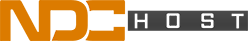When NDCHost was started back in 2002, we searched high and low for a customer billing solution that would fit all of our needs. Nine years later and we are still using that same billing solution; but times are changing and we have out-grown the current system. We set out again to find a new solution but were not really happy with anything the industry offered. The decision in the end was to go with a pre-built solution but to also write our own front-end that would provide our customers with a central location to manage all of their services with the added flexibility that only a custom solution can provide!
This Sunday, April 17th 2011, we will be migrating our current billing system data into our new system. We ask all of our customers to please be patient while we under go this major change. We have ran this in our test environment many times and we are confident that we have worked out all the bugs. However if you do experience any problems, have any questions, or think something is not correct, please contact us immediately.
On initial release the customer portal will be limited to managing services much in the same capacity that is done now. As time goes on more and more services will be integrated ultimately providing a single cohesive interface across all of our product lines. Below you will find the information you need on how to manage your current services.
cPanel Licensing – Currently customers are able to activate, cancel, or modify their license through our current billing solution. These features will also be available in our new customer portal. Simply log into the portal, click manage products > cPanel Licenses, and start doing what you would normally do. One new feature is the ability to see information about your license that you could not see before like License ID, Server Hostname, OS, cPanel/WHM Ver, Kernel Version, etc.. Other new features coming soon are the ability to add, remove, and modify add-on products for your licenses.
Dedicated Servers – In our old system customers had the ability to manage their dedicated server through the billing interface. Customers were able to view bandwidth graphs, IP Address details, and physically reboot the server. Our new system does not support this yet, but it’s coming very soon! Any customer who needs to physically reboot their server will need to call into our support department and ask for a reboot. We understand this may inconvenience you but a new more advanced server management system is current being written. It will be integrated very soon!
Virtual Private Servers – Virtual Servers are still managed by logging into http://manager.provps.com and using the VPS username and password. However soon this will no longer be the case and you will manage all of your virtual servers through the customer portal! For now continue to manage your virtual servers through the ProvVPS Manage interface.
Shared Hosting – Shared Hosting customers will continue to manage their hosting accounts as they did before by logging into the cPanel control interface. Our plans are to make it easier for you to log into this interface through the portal.
Shared Co-location – Please read the dedicated server section above as all of the information is the same.
We have a lot planned for this new portal and our plan is to integrate everything into it. Customers will no longer have to log into multiple interfaces to manage their services.
If you experience any problems, have any questions, or think something is not correct please contact us immediately. It is best to first open a ticket by either going to https://helpdesk.ndchost.com/ or by emailing support@ndchost.com. Once you have a ticket open you can either wait for a support representative to respond or if the matter is urgent you can call our support department at (949) 388-8169 and reference your ticket number!