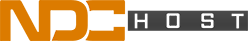Differences
This shows you the differences between two versions of the page.
| Both sides previous revisionPrevious revisionNext revision | Previous revisionLast revisionBoth sides next revision | ||
| server-administration:upgrade-centos-4-to-5 [2010-11-01 11:39:07] – Approved garrett.plasky | server-administration:upgrade-centos-4-to-5 [2013-03-05 17:09:12] – [cPanel Servers Only] shaun.reitan | ||
|---|---|---|---|
| Line 1: | Line 1: | ||
| - | ===== Upgrading CentOS 4.x to 5.x ===== | + | ===== Upgrading CentOS |
| We have found the following guide very useful in this process. This works for both dedicated servers as well as VPS nodes: | We have found the following guide very useful in this process. This works for both dedicated servers as well as VPS nodes: | ||
| - | [[http:// | + | ==== Setting file attributes ==== |
| - | Notes: | + | <code console> |
| - | - VPS nodes do not need to be restarted after the process is complete unless you are running a PV-grub kernel (pvgrub-* in your Kernel Options inside the VPS Manager). | + | chattr |
| - | - As of the time of writing, [[http://rpm.pbone.net|pbone.net]] has all of the RPMs necessary for this upgrade. | + | chattr |
| - | - cPanel servers can be successfully upgraded in this fashion, however third-party RPMs may need to be removed first. | + | chattr |
| + | chattr | ||
| + | chattr -Ria /lib | ||
| + | chattr | ||
| + | chattr | ||
| + | chattr -Ria / | ||
| + | chattr -Ria /usr/lib | ||
| + | chattr -Ria / | ||
| + | chattr -Ria / | ||
| + | chattr -Ria / | ||
| + | chattr -Ria / | ||
| + | chattr -Ria / | ||
| + | chattr -Ria /usr/sbin | ||
| + | chattr -Ria / | ||
| + | chattr -Ria /var/lib | ||
| + | chattr -Ria /var/lock | ||
| + | chattr -Ria /var/log | ||
| + | chattr -Ria /var/run | ||
| + | chattr -Ria / | ||
| + | </ | ||
| - | {{tag> | + | ==== Ensure CentOS 4.x is up-to-date ==== |
| + | |||
| + | <code console> | ||
| + | rpm --rebuilddb | ||
| + | yum clean all | ||
| + | yum update | ||
| + | rm -f / | ||
| + | rpm --rebuilddb | ||
| + | </ | ||
| + | |||
| + | ==== Remove and Install Packages ==== | ||
| + | |||
| + | <code console> | ||
| + | rpm -e lftp syslinux mkbootdisk | ||
| + | rpm -Uvh http:// | ||
| + | mv / | ||
| + | </ | ||
| + | |||
| + | ==== Install CentOS5 Kernel ==== | ||
| + | |||
| + | <code console> | ||
| + | rpm -ivh --nodeps http:// | ||
| + | </ | ||
| + | |||
| + | |||
| + | ==== Remove Old Kernels ==== | ||
| + | <code console> | ||
| + | rpm -e $(rpm -qa | grep kernel | grep -v 2.6.18 | tr ' | ||
| + | </ | ||
| + | |||
| + | ==== Remaining Packages Upgrade ==== | ||
| + | |||
| + | <code console> | ||
| + | rpm -e --justdb python-elementtree --nodeps | ||
| + | yum clean all | ||
| + | yum upgrade | ||
| + | </ | ||
| + | |||
| + | ==== Fix RPM System ==== | ||
| + | |||
| + | <code console> | ||
| + | rm -f / | ||
| + | rpm --rebuilddb | ||
| + | rpm -Uvh --force http:// | ||
| + | yum clean all | ||
| + | </ | ||
| + | |||
| + | ==== One Last Upgrade ==== | ||
| + | |||
| + | <code console> | ||
| + | yum upgrade | ||
| + | </ | ||
| + | |||
| + | ==== cPanel Servers Only ==== | ||
| + | |||
| + | The filesystem and perl excludes have to be removed from the / | ||
| + | |||
| + | Once the upgrade has completed you will need to do the following so that the cPanel/WHM software picks up the version change. | ||
| + | |||
| + | <code console> | ||
| + | rm -f / | ||
| + | / | ||
| + | / | ||
| + | / | ||
| + | / | ||
| + | </ | ||
| + | |||
| + | |||
| + | |||
| + | |||
| + | |||
| + | {{tag> | ||