nameservers:godaddy
Configuring Personal Nameservers at the Registrar - Go Daddy
To setup your own personal nameserver under the Go-Daddy registrar's online interface, please follow these steps:
- Log into godaddy.com's web portal at sso.godaddy.com (use the logins created when you purchased your domain)
- When you are logged in, the top right corner will have a silhouette of a person with your name next to it. Click the drop-down menu to expand the Mega Menu and click on “Manage Domains” under the heading Control Panel QuickLinks
- A screen will load that has a green menu bar at the top with the title “Domain Manager”. under 'My Domains' on the page that loads click on the name of the domain name in the 'Domains' column. (This page may take a moment to load)
- On the Domain Settings page that loads, click on 'Manage DNS'
- On the DNS Management page that loads (My Domains > DNS Management) scroll down and click on the 'Host names' hyperlink under 'Advanced Features'
- On the “Host Names” page that loads (My Domains > DNS Management > Hostnames) it will say “Hostnames let you use your domain — instead of an IP address — to identify your name servers.” click on the “ADD” hyperlink to the right
- Input the prefix for your name server and IP address, typically this will be ns1 and ns2 and the first IP and second IP of your server if your server has just one IP use the same IP for both.
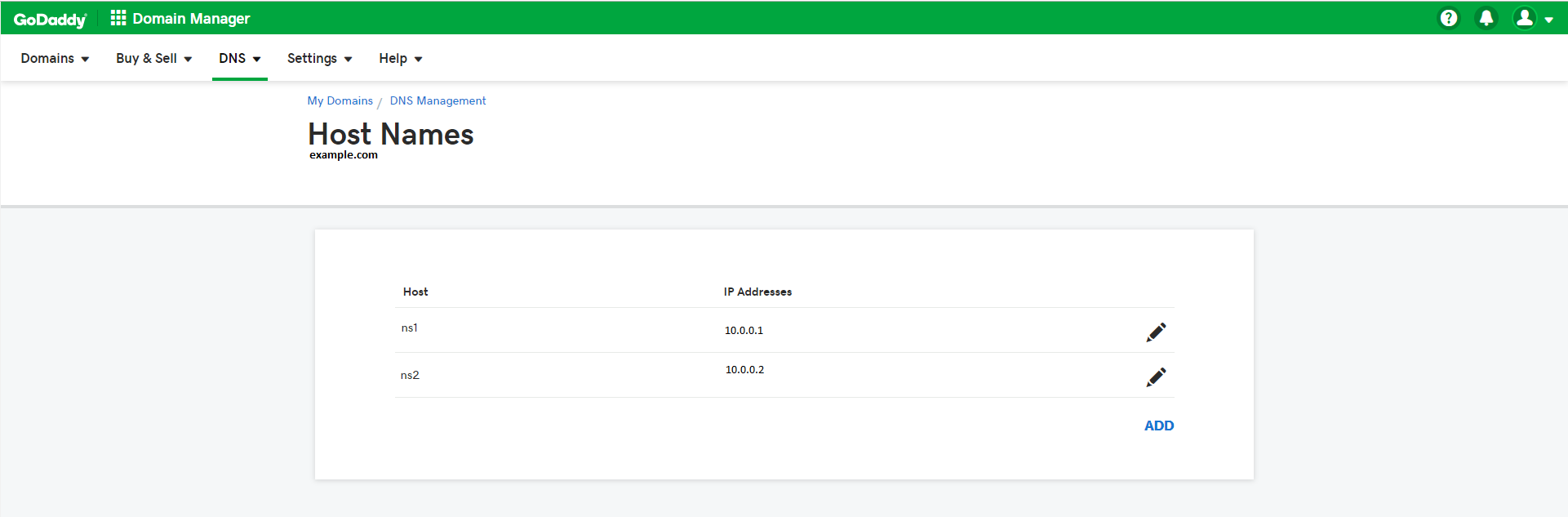
- When you have clicked save on the 2nd name server (or more if you want) click on the 'DNS Management' hyperlink above the heading title “Host Names” (My Domains > DNS Management).
- On the DNS Management that loads (My Domain > DNS Management) click on the blue 'Change' button in the 'Nameservers' section. set the name server to use itself 'ns1.example.com' and 'ns2.example.com' were example.com is your domain.
After this is done the registrar will update the root name servers with Resource Records (RR) known as glue records and the domain will look to itself as a name server. All other domains you want to run on the '10.0.0.1' server you can just give the name of ns1.example.com and ns2.example.com, only the domain name you want to use as your name server requires these special host records.
On the DNS server make sure you have created A records for each of the name servers (ns1, ns2, etc) pointing to there respective IPs so that they resolve properly
You can test the DNS record before everything propagate with the following commands
dig (linux):
dig +short @10.0.0.1 example.com A
nslookup (windows / linux):
nslookup example.com 10.0.0.1
*Procedure Last Verified 2019-07-01.
nameservers/godaddy.txt · Last modified: by steve.minter
